I created a .jar that requires Java 7. I have Java 7 (JDK and JRE) and I can double-click to run the .jar. However, I want to package this into an application.
What I tried: Using Apple's Jar Bundler tool, I successfully created an application; however, when I run it, it quickly appears and disappears in the dock. When I run the internal file JavaApplicationStub from Terminal, I get:
Exception in thread "main" java.lang.UnsupportedClassVersionError: org/lcmmun/kiosk/gui/Kiosk : Unsupported major.minor version 51.0
at java.lang.ClassLoader.defineClass1(Native Method)
at java.lang.ClassLoader.defineClassCond(ClassLoader.java:631)
at java.lang.ClassLoader.defineClass(ClassLoader.java:615)
at java.security.SecureClassLoader.defineClass(SecureClassLoader.java:141)
at java.net.URLClassLoader.defineClass(URLClassLoader.java:283)
at java.net.URLClassLoader.access$000(URLClassLoader.java:58)
at java.net.URLClassLoader$1.run(URLClassLoader.java:197)
at java.security.AccessController.doPrivileged(Native Method)
at java.net.URLClassLoader.findClass(URLClassLoader.java:190)
at java.lang.ClassLoader.loadClass(ClassLoader.java:306)
at sun.misc.Launcher$AppClassLoader.loadClass(Launcher.java:301)
at java.lang.ClassLoader.loadClass(ClassLoader.java:247)
at java.lang.Class.forName0(Native Method)
at java.lang.Class.forName(Class.java:247)
at apple.launcher.LaunchRunner.loadMainMethod(LaunchRunner.java:56)
at apple.launcher.LaunchRunner.run(LaunchRunner.java:112)
at apple.launcher.LaunchRunner.callMain(LaunchRunner.java:51)
at apple.launcher.JavaApplicationLauncher.launch(JavaApplicationLauncher.java:52)
which, according to "unsupportedclassversionerror unsupported major.minor version 51.0 unable to load class" means that I don't have Java 7 installed. But I do.
So my hypothesis is that JavaApplicationStub is Java 7-incompatible.
I've also heard of an ANT task to accomplish the same task, but it seemed too complicated, and I don't know how to use ANT. If this really is the solution, though, I'd be happy to learn.
EDIT: I have now also tried Eclipse's Export > Other > Mac OS Application Bundle. This fails as well.
I'm running 10.8 Mountain Lion, 64-bit.