There was a application from Apple called Jar Bundler which got distributed by Apple with Xcode in the past.
The purpose of Jar Bundler was to create Mac OS X application bundles (*.app directories) for Java applications until version 6 (1.6.x) for Mac OS X user convenience.
As of now, you can still get
- JDK 1.6.0_43 from Apple
aka
- Java for OS X 2013-002 Developer Package Mar 4, 2013
for the current Mac OS X Mountain Lion 10.8.2 via
but you cannot get Jar Bundler.
I'm using an up to date Mac OS X 10.8.2 and up to date Xcode 4.6 (4H127) with all Command Line Tools installed. After all research I did I would expect it here:
/usr/share/java/Tools/Jar Bundler.app
But there isn't any Jar Bundler. Even a global search sudo find / -name Jar\ Bundler.app did not really find Jar Bundler.
So my question is: What is the last known Xcode version coming with Jar Bundler
Note: I know there are other ways to achieve what Jar Bundler is doing here, like for example using Mac OS X JarBundler ANT Task or build the whole application package by hand, but thats not the question.