I need to run my Java application on Mac. I could find this tutorial to use Xcode to bundle the application. The tutorial asks readers to have access to Jar Bundle application butI could not find it in the /Developer/Applications/Java Tools/ folder.
After that I came across this answer which seems is offering a good method to do it.
However, I am wondering if there is any better way to get the job done rather than the one mentioned there.