How do I find out which version of Eclipse is currently installed on my system?
-
See http://stackoverflow.com/questions/2604869/finding-the-eclipse-version-number – Autar Aug 24 '12 at 09:54
-
1Does this answer your question? [Finding the Eclipse Version Number](https://stackoverflow.com/questions/2604869/finding-the-eclipse-version-number) – Ivan Nov 20 '20 at 13:36
6 Answers
Open .eclipseproduct in the product installation folder. Or open Configuration\config.ini and check property eclipse.buildId if exist.
- 49,761
- 33
- 66
- 176
-
`eclipse.buildId=debbuild` :/ Found under *Help -> About Eclipse Platform*. – gsamaras Feb 09 '16 at 00:45
Help -> About Eclipse Platform
For Eclipse Mars - you can check Eclipse -> About Eclipse or Help -> Installation Details, then you should see the version:
- 91,686
- 21
- 171
- 177
-
8no such option found. Help -> About (which has many buttons but no version info) – Shahid Karimi May 17 '13 at 13:44
-
In eclipse 4.2 I found the version name in readme file placed inside android bundle – Stephen Feb 04 '15 at 08:14
Go to the folder in which eclipse is installed then open readme folder followed by the readme txt file. Here you will find all the info you need.
- 1,362
- 12
- 19
I believe you can find out Eclipse Platform version for every software product that is Eclipse-based.
Open Installation Details:
- Go to Help => About => Installation Details.
- Or to Help => Install New Software... => click What is already installed? link.
Choose Plug-ins tab => type org.eclipse.platform => check Version column.
You can match version code and version name on https://wiki.eclipse.org/Older_Versions_Of_Eclipse
For example, check out GitEye (Git GUI client)
Or checkout DBBeaver (DB manager):
- 1,534
- 14
- 17
Same issue i was getting , but When we open our eclipse software then automatically we can see eclipse version and workspace location like these pic below

- 2,763
- 5
- 31
- 46