I am new to access (I have only 2003 version) and I am getting crazy. Consider also that I am a novice with DB in general, so now I am at the point that I am very confused... please help.
I am trying to design a database to catalogue all the books I have.
I created the tables and set the relationships  ; I have a few tables related to the “Books” one in Many-to-Many relationship (e.g. Authors: each book can have multiple authors and each author can “have” multiple books) and a few others in a simple One-To-Many (e.g. book type: one book can be of one type only, but there can be many book of that type.
Now I would like to create a single form (with sub-forms if needed) to populate my tables. I would like to be able to add a new book and select from, for examples, existing authors or add the author anew; same for data in the One-to-Many relationship.
; I have a few tables related to the “Books” one in Many-to-Many relationship (e.g. Authors: each book can have multiple authors and each author can “have” multiple books) and a few others in a simple One-To-Many (e.g. book type: one book can be of one type only, but there can be many book of that type.
Now I would like to create a single form (with sub-forms if needed) to populate my tables. I would like to be able to add a new book and select from, for examples, existing authors or add the author anew; same for data in the One-to-Many relationship.
How can I do this?
I am really lost, do I need multiple forms and to add them as sub forms of a main one, do I need queries, or what?