I want to build a small Access database to better keep track of the companies we are looking at. I read Access 2010 Inside Out by Conrad/Viescas, did a lot of their examples and had the feeling I understood the basics, so I started with my own data base. Now the struggle begins, I think I have a basic misunderstanding here.
The relation I started with is quite simple: Each company we look at can have listed peers that we want to use to compare this company to. Of course, each company can have many peers and each peer can be the peer of many of our companies. So I modelled this relation as a many-to-many relationship:

Next, I created the form for a company, which looked something like this:
I related the subform I used to show the peers with a query that is based on tblPeersCompanies_1 and gives some additional information. What I now want from a user perspective is straightforward: A user should simply add peers to this subform for the company he is currently viewing. Access should then automatically update tblPeersCompanies_1 and tblPeers_1. The peers really serve no other purpose than to relate them to a company.
However, I struggle implementing this. Adding a new peer to the subform does not work, simply because it is not based on tblPeers_1 and if I enter the information there, Access notices that the peer is not in that table yet. (That is at least what I think the problem is). How can this be achieved though? I don't want the user to open another form, enter the peer first, go back to this form, type the peer again and the other related information. I hope that there must a simple way to do that automatically. Or is this indeed not so simple.
In summary, the question probably can be phrased as: "How to add records to a matching table and a related one-table on the fly in a form?"