It doesn't look to me like CFBundleName shows anywhere to the user, on iOS. I believe I've seen documentation for Mac OS X (which obviously iOS inherits a lot of legacy infrastructure from), that says that the Bundle Name is used for something else ... I think it might have been the name in the upper Menu bar, or the lower Dock bar. Neither thing exists in iOS, of course.
I also found this Stack Overflow answer, which is now quite old (but with quite a few upvotes). This answer claims that CFBundleName would be the name of the folder that the app is stored in. So, for example, CFBundleName = HelloWorld should produce
+- HelloWorld.app
- HelloWorldApplication
If the Executable Name was set to be HelloWorldApplication. However, I just built a simple program and ran it on iOS 5.0, and the .app folder was not named equal to CFBundleName. So, if it ever worked that way, it doesn't seem to any more.
I have seen quite a few references that say that CFBundleName should be left set to ${PRODUCT_NAME} in Xcode, which is what I always do. Not as a technical limitation, but as an Apple review criterion, I've also seen people claim that CFBundleDisplayName must be closely related to CFBundleName. For example, it's ok if it's a shortened version of CFBundleName, but that they might reject the app if it's unrelated altogether.
I also checked the listing in Settings.app, and in iTunes, and I didn't see the Bundle Name either of those places.
So, to answer your question, I don't believe this variable is visible to the user (on iOS).
Update: I have not, however, checked whether or not any accessibility features might speak this name anywhere.
Also, this SO answer claims that CFBundleName will be the name used in the iTunes App Store URL for your app. But, see @tc.'s comment/example URL below ...
Update 2: per @honus's comment below, one unusual scenario where CFBundleName can be shown to the user is if your app has no entry for CFBundleDisplayName in its Info.plist file. In that case, CFBundleName will be shown under the app icon in SpringBoard.