After updating SDK tools rev to 20, Android emulator doesn't take keyboard input from my desktop keyboard. When press a key of the desktop keyboard, the emulator will dead and I have to kill its process.
Android emulator also didn't take keyboard input from emulator own keyboard. But I have fixed this by following the steps in Android emulator doesn't take keyboard input - SDK tools rev 20.
Does anyone have some suggestions?