Thanks @YujiTomita for comments and here is my solution:
The basic idea is to generate a formset with hidden inputs, one of which is calling some css/javascript.
And javascript will populate the values.
widget
class OpeningHoursWidget(forms.HiddenInput):
class Media:
js = (
'https://ajax.googleapis.com/[...]jquery-ui.min.js',
'js/business_hours.js',
)
css = {'all': (
'https://ajax.googleapis.com/[...]jquery-ui.custom.css',
'css/business_hours.css',
)}
form
class UserOpeningHoursForm(forms.ModelForm):
class Meta:
model = OpeningHours
fields = ('weekday', 'from_hour', 'to_hour')
widgets = {
'weekday': forms.HiddenInput(attrs={'class': 'hours-weekday'}),
'from_hour': OpeningHoursWidget(attrs={'class': 'hours-start'}),
'to_hour': forms.HiddenInput(attrs={'class': 'hours-end'}),
}
view
UserOpeningHoursFormSet = formset_factory(UserOpeningHoursForm, extra=0)
obj['formset'] = UserOpeningHoursFormSet(initial=hours)
template
<div id="slider-block-hidden">
<div class="slider-end"></div>
<div class="slider"></div>
<div class="slider-start"></div>
<div class="slider-day"></div>
</div>
{{ formset.media }}
{% for hours in formset %}
<div class="slider-block">
{{ hours }}
</div>
{% endfor %}
javascript (with jquery)
$(function() {
days = ['Mon', 'Tue', 'Wed', 'Thu', 'Fri', 'Sat'];
$('.slider-block').each(function () {
start = $(this).find('.hours-start').val();
end = $(this).find('.hours-end').val();
day_id = $(this).find('.hours-weekday').val();
hidden_slider = $('#slider-block-hidden').clone();
$(this).append(hidden_slider.find('.slider-end').text(end));
$(this).append((slider = hidden_slider.find('.slider')));
$(this).append(hidden_slider.find('.slider-start').text(start));
$(this).append(hidden_slider.find('.slider-day').text(days[day_id]));
slider.slider({
orientation: "vertical",
range: true,
min: 0,
max: 1440,
step: 15,
values: [ ttm(start), ttm(end) ],
slide: function( event, ui ) {
$(this).siblings('.slider-start').text(mtt(ui.values[0]));
$(this).siblings('.slider-end').text(mtt(ui.values[1]));
}
});
});
});
ttm() and mtt() are functions for minutes-time conversions/formatting
css
#slider-block-hidden {
display: none;
}
.slider-block {
text-align: center;
display: inline-block;
margin: 10px;
}
.slider {
margin: 10px;
height: 150px;
}
Maybe there would be a way to subclass widget's render to avoid much javascript.