read this before adding time jquery ui datepicker dynamically? I have problem the JQ datepicker UI the style will break up after I add new row! did anyone had this Problem before. see the photo for more detail of the bugs the number are from datepicker UI
<form>
<table>
<thead>
<tr>
<th scope="col">Date</th>
<th scope="col">Start Time</th>
<th scope="col">End Time</th>
<th scope="col">Hour Type</th>
</tr>
</thead>
<tbody>
<tr>
<td><input name="date1" id="date1" class="date"></td>
<td><input name="startTime1" id="startTime1"></td>
<td><input name="endTime1" id="EndTime1"></td>
<td>
<select name="hourType1" id="hourType1">
<option value="">Please select</option>
<option value="1">Regular</option>
<option value="2">Overtime</option>
</select>
</td>
</tr>
</tbody>
</table>
<button>Add Row</button>
</asp:Content>
</form>
<script>
$(document).ready(function($)
{
$(".date").datepicker();
// trigger event when button is clicked
$("button").click(function()
{
// add new row to table using addTableRow function
addTableRow($("table"));
// prevent button redirecting to new page
return false;
});
// function to add a new row to a table by cloning the last row and
// incrementing the name and id values by 1 to make them unique
function addTableRow(table)
{
// clone the last row in the table
var $tr = $(table).find("tbody tr:last").clone();
// get the name attribute for the input and select fields
$tr.find("input,select").attr("name", function()
{
// break the field name and it's number into two parts
var parts = this.id.match(/(\D+)(\d+)$/);
// create a unique name for the new field by incrementing
// the number for the previous field by 1
return parts[1] + ++parts[2];
// repeat for id attributes
}).attr("id", function(){
var parts = this.id.match(/(\D+)(\d+)$/);
return parts[1] + ++parts[2];
});
// append the new row to the table
$(table).find("tbody tr:last").after($tr);
};
});
</script>
</body>