Looking here Google Translate I get the following code.
<meta name="google-translate-customization" content="9f841e7780177523-3214ceb76f765f38-gc38c6fe6f9d06436-c"></meta>
<div id="google_translate_element">
</div>
<script type="text/javascript">
function googleTranslateElementInit() {
new google.translate.TranslateElement({pageLanguage: 'en', layout: google.translate.TranslateElement.InlineLayout.SIMPLE}, 'google_translate_element');
}
</script>
<script type="text/javascript" src="//translate.google.com/translate_a/element.js?cb=googleTranslateElementInit"></script>
But Looking here html-5-tutorial, at the top right, I see the following code:
<div class="translate">
<div id="google_translate_element">
<div dir="ltr" class="skiptranslate goog-te-gadget">
<div id=":0.targetLanguage">
<select class="goog-te-combo">
<option value="">Select Language</option>
<option value="af">Afrikaans</option>
<option value="sq">Albanian</option>
<option value="ar">Arabic</option>
<option value="hy">Armenian</option>
<option value="az">Azerbaijani</option>
<option value="eu">Basque</option>
<option value="be">Belarusian</option>
<option value="bn">Bengali</option>
<option value="bg">Bulgarian</option>
<option value="ca">Catalan</option>
<option value="zh-CN">Chinese (Simplified)</option>
<option value="zh-TW">Chinese (Traditional)</option>
<option value="hr">Croatian</option>
<option value="cs">Czech</option>
<option value="da">Danish</option>
<option value="nl">Dutch</option>
<option value="eo">Esperanto</option>
<option value="et">Estonian</option>
<option value="tl">Filipino</option>
<option value="fi">Finnish</option>
<option value="fr">French</option>
<option value="gl">Galician</option>
<option value="ka">Georgian</option>
<option value="de">German</option>
<option value="el">Greek</option>
<option value="gu">Gujarati</option>
<option value="ht">Haitian Creole</option>
<option value="iw">Hebrew</option>
<option value="hi">Hindi</option>
<option value="hu">Hungarian</option>
<option value="is">Icelandic</option>
<option value="id">Indonesian</option>
<option value="ga">Irish</option>
<option value="it">Italian</option>
<option value="ja">Japanese</option>
<option value="kn">Kannada</option>
<option value="ko">Korean</option>
<option value="la">Latin</option>
<option value="lv">Latvian</option>
<option value="lt">Lithuanian</option>
<option value="mk">Macedonian</option>
<option value="ms">Malay</option>
<option value="mt">Maltese</option>
<option value="no">Norwegian</option>
<option value="fa">Persian</option>
<option value="pl">Polish</option>
<option value="pt">Portuguese</option>
<option value="ro">Romanian</option>
<option value="ru">Russian</option>
<option value="sr">Serbian</option>
<option value="sk">Slovak</option>
<option value="sl">Slovenian</option>
<option value="es">Spanish</option>
<option value="sw">Swahili</option>
<option value="sv">Swedish</option>
<option value="ta">Tamil</option>
<option value="te">Telugu</option>
<option value="th">Thai</option>
<option value="tr">Turkish</option>
<option value="uk">Ukrainian</option>
<option value="ur">Urdu</option>
<option value="vi">Vietnamese</option>
<option value="cy">Welsh</option>
<option value="yi">Yiddish</option>
</select>
</div>
Powered by
<span style="white-space: nowrap;">
<a class="goog-logo-link" href="http://translate.google.com" target="_blank">
<img style="padding-right: 3px;" src="http://www.google.com/images/logos/google_logo_41.png" width="37" height="13">
Translate
</a>
</span>
</div>
</div>
<script>
function googleTranslateElementInit() {
new google.translate.TranslateElement({
pageLanguage: 'en'
}, 'google_translate_element');
}
</script>
</div>
The former works on a live site only and not on a local computer and therfore I can not target and style it using CSS. Also it does not contain any SELECT and OPTION markup.
The later contains the SELECT and OPTION markup but if I copy and paste the whole code, it does not work on a live site.
I guess my question would be how to implement the google translate using the later markup?