This solution was somewhat helpful for me. It basically uses method swizzling to tricks the ARC compiler into thinking you're not overriding retain and release.
#import <objc/runtime.h>
...
+ (void)load {
static dispatch_once_t onceToken;
dispatch_once(&onceToken, ^{
Class cls = [self class];
// When swizzling a class method, use the following:
// Class class = object_getClass((id)self);
SEL originalSelector1 = NSSelectorFromString(@"retain");
SEL swizzledSelector1 = NSSelectorFromString(@"myretain");
SEL originalSelector2 = NSSelectorFromString(@"release");
SEL swizzledSelector2 = NSSelectorFromString(@"myrelease");
Method originalMethod1 = class_getInstanceMethod(cls, originalSelector1);
Method swizzledMethod1 = class_getInstanceMethod(cls, swizzledSelector1);
Method originalMethod2 = class_getInstanceMethod(cls, originalSelector2);
Method swizzledMethod2 = class_getInstanceMethod(cls, swizzledSelector2);
BOOL didAddMethod1 =
class_addMethod(cls,
originalSelector1,
method_getImplementation(swizzledMethod1),
method_getTypeEncoding(swizzledMethod1));
if (didAddMethod1) {
class_replaceMethod(cls,
swizzledSelector1,
method_getImplementation(originalMethod1),
method_getTypeEncoding(originalMethod1));
} else {
method_exchangeImplementations(originalMethod1, swizzledMethod1);
}
BOOL didAddMethod2 =
class_addMethod(cls,
originalSelector2,
method_getImplementation(swizzledMethod2),
method_getTypeEncoding(swizzledMethod2));
if (didAddMethod2) {
class_replaceMethod(cls,
swizzledSelector2,
method_getImplementation(originalMethod2),
method_getTypeEncoding(originalMethod2));
} else {
method_exchangeImplementations(originalMethod2, swizzledMethod2);
}
});
}
-(id)myretain {
#pragma clang diagnostic push
#pragma clang diagnostic ignored "-Warc-performSelector-leaks"
NSLog(@"tracking retain now %@",@((uintptr_t)[self performSelector:NSSelectorFromString(@"retainCount")]));
SEL selector = NSSelectorFromString(@"myretain");
return [self performSelector:selector withObject:nil];
#pragma clang diagnostic pop
}
-(id)myrelease {
#pragma clang diagnostic push
#pragma clang diagnostic ignored "-Warc-performSelector-leaks"
NSLog(@"tracking release now %@", @((uintptr_t)[self performSelector:NSSelectorFromString(@"retainCount")]));
SEL selector = NSSelectorFromString(@"myrelease");
return [self performSelector:selector withObject:nil];
#pragma clang diagnostic pop
}