I'm using the jQuery UI slider and had no problems with it in the past. However, now, when I set the slider range to "max" (or "min") and change the value of the slider by dragging, the range part of the ui (with the class "range-ui") does not resize with it! So i don't see the colored part of the current range. I'm pretty stuck, anyone know what the reason for this may be?
How it should be:
How it is:
