I recently faced the same problem and found my own solution, using ggplot2.
As an example, I created a subset of the chickwts dataset.
library(ggplot2)
library(dplyr)
data(chickwts)
Dataset <- chickwts %>%
filter(feed == "sunflower" | feed == "soybean")
Since in geom_dotplot() is not possible to change the dots to symbols, I used the geom_jitter() as follow:
Dataset %>%
ggplot(aes(feed, weight, fill = feed)) +
geom_jitter(aes(shape = feed, col = feed), size = 2.5, width = 0.1)+
stat_summary(fun = mean, geom = "crossbar", width = 0.7,
col = c("#9E0142","#3288BD")) +
scale_fill_manual(values = c("#9E0142","#3288BD")) +
scale_colour_manual(values = c("#9E0142","#3288BD")) +
theme_bw()
This is the final plot:
For more details, you can have a look at this post:
http://withheadintheclouds1.blogspot.com/2021/04/building-dot-plot-in-r-similar-to-those.html?m=1