I would like to ask a question regarding single channel image interpolation. Single channel is chosen just for simplicity otherwise I'm working on multiple channel images. Assume there is a single channel image with pure black background ( pixel intensity 0) on which there are some pixels with non-zero intensity values. I want to apply an interpolation algorithm to fill the entire black area of the image with interpolated values coming from the neighboring non-zero intensity pixels.
What interpolation algorithm would you recommend for a smooth interpolation applicable to this problem?
As inputs, we of course know the location of those non-black pixels and their intensity. But the location is somewhat random ( in one row may be 10 pixels, in another row only 8).