I've been trying to use ggplot2 to produce a plot similar to this R graphic:
xv<-seq(0,4,0.01)
yv<-dnorm(xv,2,0.5)
plot(xv,yv,type="l")
polygon(c(xv[xv<=1.5],1.5),c(yv[xv<=1.5],yv[xv==0]),col="grey")
This is as far as I've gotten with ggplot2:
x<-seq(0.0,0.1699,0.0001)
ytop<-dnorm(0.12,0.08,0.02)
MyDF<-data.frame(x=x,y=dnorm(x,0.08,0.02))
p<-qplot(x=MyDF$x,y=MyDF$y,geom="line")
p+geom_segment(aes(x=0.12,y=0,xend=0.12,yend=ytop))
I would like to shade the tail region beyond x=0.12. How would I do this using ggplot or qplot?
Broadly, how does one shade any subset under the curve, whether a tail, or between two arbitrary lines dividing the region into distinct areas?
Thanks for any advice.