I also faced the same problem. I put my css file in the css folder. I put the ttf file in just the www folder and it didn't work properly, so I moved my ttf file into the css folder. Here is my code:
@font-face
{
font-family: CustomArial;
src: url('arial.ttf');
}
html, body, div, span, applet, object, iframe,
h1, h2, h3, h4, h5, h6, p, blockquote, pre,
a, abbr, acronym, address, big, cite, code,
del, dfn, em, img, ins, kbd, q, s, samp,
small, strike, strong, sub, sup, tt, var,
b, u, i, center,
dl, dt, dd, ol, ul, li,
fieldset, form, label, legend,
table, caption, tbody, tfoot, thead, tr, th, td,
article, aside, canvas, details, embed,
figure, figcaption, footer, header, hgroup,
menu, nav, output, ruby, section, summary,
time, mark, audio, video {
font-family: CustomArial;
}
If you are using jquery mobile, you have to override the font like:
.ui-bar-a, .ui-bar-a input, .ui-bar-a select, .ui-bar-a textarea, .ui-bar-a button {
font-family: CustomArial !important;
}
You have to override the font-family in your css for whatever jquery mobile class having font-family:Helvetica, Arial, sans-serif; to
font-family:CustomArial !important;
Now it will work. You can try like this, may be its useful for you.