I have spent 5 hrs tried every solution from all the other threads but still it isnt working.
Custom Fonts in Android PhoneGap
Phonegap : Custom font is not working
How to add custom font in PhoneGap
All of those above doesnt help. The custom font works on my Browser on my laptop, but when i package it into an App, it doesnt work. Phonegap 3.7, it doesnt work on any devices, but just laptop browser.
@font-face {
font-family:'AppleMyungjo';
src: url("/font/AppleMyungjo.ttf");
src:url("/font/AppleMyungjo.ttf") format("truetype");
}
#open{
position:absolute;
margin-left:1%;
color:white;
top:10%;
font-size: 150%;
font-family: 'AppleMyungjo';
font-weight: lighter;
text-shadow: none;
}
I checked the log i have an error file:///font/AppleMyungjo.ttf Failed to load resource: net::ERR_FILE_NOT_FOUND
But i do have a folder called font with the ttf inside it.
ttf like this right? 
I just tried referencing all these still not working
@font-face {
font-family:'AppleMyungjo';
src: url("/font/AppleMyungjo.ttf");
src:url("/css/font/AppleMyungjo.ttf") format("opentype");
src:url("/css/font/AppleMyungjo.ttf") format("truetype");
src:url("../font/AppleMyungjo.ttf") format("opentype");
src:url("../font/AppleMyungjo.ttf") format("truetype");
src:url("../css/font/AppleMyungjo.ttf") format("opentype");
src:url("../css/font/AppleMyungjo.ttf") format("truetype"); }
Failed to decode downloaded font: What should i do?