This CSS produce different results in latest browsers:
input {
border:1px solid #ccc;
-webkit-border-radius: 3px;
-moz-border-radius: 3px;
border-radius: 3px;
}
The radius size in IE is smaller:
How do I fix this?
This CSS produce different results in latest browsers:
input {
border:1px solid #ccc;
-webkit-border-radius: 3px;
-moz-border-radius: 3px;
border-radius: 3px;
}
The radius size in IE is smaller:
How do I fix this?
The versions of IE till 8.0 doesnot support Border-radius as far as i know. So I used transparent PNG images which I have created instead of Div's which needs border-radius and also it solved the browser compatibility issues.
EDIT For IE9: you may be using quirks mode that's why it is not compatible.