Possible Duplicate:
How do I speed up the gwt compiler?
I work on a GWT project where the debug mode is not useful, thanks to the incredible amount of time it takes to parse JSON responses from a REST service (we're talking 5 minutes to parse one average response in debug mode, as opposed to a second or two when compiled).
However, the time it takes to compile a GWT project is also becoming unacceptable. So what can be done to speed up the GWT compile process?