I'm doing some work in Visual Studio 2012 Express Edition. I have added an App.config XML file as follows:
<?xml version="1.0" encoding="utf-8" ?>
<configuration>
</configuration>
The first thing that happens is a warning comes up that says "The 'configuration' element is not declared". Does anyone know why this is happening? It looks like elements can not be declared inside of until this is resolved.
Thanks!
This is the entire XML:
<?xml version="1.0" encoding="utf-8"?>
<configuration>
<appSettings>
<add key="Version" value="779" />
<add key="TimeOut" value="60000" />
<add key="LogFileName" value="Log.txt" />
<!-- your Developer Id with eBay -->
<add key="Environment.DevId" value="" />
<!-- your Application Id with eBay -->
<add key="Environment.AppId" value="" />
<!-- your Application Certificate with eBay -->
<add key="Environment.CertId" value="" />
<!-- API Server URL -->
<!-- For production site use: https://api.ebay.com/wsapi -->
<!-- For Sandbox use: https://api.sandbox.ebay.com/wsapi -->
<add key="Environment.ApiServerUrl" value="https://api.sandbox.ebay.com/wsapi" />
<!-- EPS Server URL -->
<!-- For production site use: https://api.ebay.com/ws/api.dll"/-->
<add key="Environment.EpsServerUrl" value="https://api.sandbox.ebay.com/ws/api.dll" />
<!-- eBay Signin URL -->
<!-- For production site use: https://signin.ebay.com/ws/eBayISAPI.dll?SignIn -->
<!-- https://signin.sandbox.ebay.com/ws/eBayISAPI.dll?SignIn -->
<add key="Environment.SignInUrl" value="https://signin.sandbox.ebay.com/ws/eBayISAPI.dll?SignIn" />
<!-- ViewItem URL -->
<!-- For production site use: http://cgi.ebay.com/ws/eBayISAPI.dll?ViewItem&item={0} -->
<add key="Environment.ViewItemUrl" value="http://cgi.sandbox.ebay.com/ws/eBayISAPI.dll?ViewItem&item={0}" />
<!-- token is for both API server and EPS server -->
<add key="UserAccount.ApiToken" value="" />
<!-- eBay site ID -->
<add key="UserAccount.eBayUserSiteId" value="0" />
<add key="logexception" value="true"/>
<add key="logmessages" value="true"/>
<add key="logsdkmessages" value="true"/>
<add key="logsdk" value="true"/>
<add key="logfile" value="Log.txt"/>
<!-- Rule Name-->
<add key="RuName" value=""/>
<!-- Set this if you access eBay API server behind a proxy server-->
<add key="Proxy.Host" value =""/>
<add key="Proxy.Port" value =""/>
<!-- set proxy server username/password if necessary-->
<add key="Proxy.Username" value=""/>
<add key="Proxy.Password" value=""/>