Hi i am using jquery combo-box for my codeigniter application ,
there are 3 comboboxes . when country value changes , the state combobox again created with new values ,when state combobox value changes the city combobox created with new values .
it works fine for the first time , but after form submit the city and state dropdown change events are not working.
the country combobox change event works , after i change the country combobox value , again the state combo change event works .
the problem here is , i think
1.the state combobox events does not bind until the country combobox change . 2.the city combobox events does not bind until the state combobox change .
** so is there a way to trigger the country combobox select event in document ready.
thanks in advance...........
this is my jquery
jQuery('#combolist_country').combobox({
selected: function(event, ui) {
jQuery('#combolist_state').combobox().empty();
jQuery('#combolist_city').combobox().empty();
dataVal = jQuery(this).val();
jQuery.ajax({
type : 'POST',
url : baseurl + "/search_by_country",
data: {country_id:dataVal},
dataType:'json',
success: function(data)
{
if(data)
{
var data_arr=data;
if(jQuery.isArray(data_arr['state_list']) && data_arr['state_list'].length > 0){
var aList = data_arr['state_list'];
var sKey;
jQuery("#combolist_state").combobox('destroy').empty();
jQuery('#combolist_state').removeAttr('disabled');
jQuery("#combolist_state").append('<option value="0">Select State</option>');
for (sKey in aList) {
jQuery("#combolist_state").append('<option value="' + aList[sKey].StateID + '">' + aList[sKey].StateName + '</option>');
}
jQuery("#combolist_state").combobox({
selected:function(){
jQuery('#combolist_city').combobox().empty();
jQuery('#combolist_neighborhood').combobox().empty();
dataVal = jQuery(this).val();
jQuery.ajax({
type : 'POST',
url : baseurl + "search_by_state",
data: {state_id:dataVal},
dataType:"json",
success: function(data)
{
if(data)
{
var data_arr=data;
if(jQuery.isArray(data_arr['city_list']) && data_arr['city'] == 1 && data_arr['city_list'].length > 0){
var aList = data_arr['city_list'];
var sKey;
jQuery("#combolist_city").combobox('destroy').empty();
jQuery('#combolist_city').removeAttr('disabled');
jQuery("#combolist_city").append('<option value="0">Select City</option>');
for (sKey in aList) {
jQuery("#combolist_city").append('<option value="' + aList[sKey].CityID + '">' + aList[sKey].CityName + '</option>');
}
jQuery('#combowrap_combolist_city').fadeTo('slow',1);
}
}
}
});
}
});
jQuery('#combowrap_combolist_state').fadeTo('slow',1);
}
}
}
});
}
});