Given a point on an image, I'd like to floodfill all points connected to that point - but onto a new image. A naive way to do this would be to floodfill the original image to a special magic colour value. Then, visit each pixel, and copy all pixels with this magic colour value to the new image. There must be a better way!
Asked
Active
Viewed 1.8k times
14
-
1What's wrong with copying original image to another one and work on that image?? – Tae-Sung Shin Sep 25 '12 at 01:14
-
I would need some way of setting everything else in that image to black. – 1'' Sep 25 '12 at 01:23
1 Answers
27
Why don't you use the second variant of cv::floodFill to create a mask?
int floodFill(InputOutputArray image, InputOutputArray mask, Point seedPoint, Scalar newVal, Rect* rect=0, Scalar loDiff=Scalar(), Scalar upDiff=Scalar(), int flags=4 )
- Original image
cv::Mat img = cv::imread("squares.png");
- First variant
cv::floodFill(img, cv::Point(150,150), cv::Scalar(255.0, 255.0, 255.0));
This is the img
- Second variant
cv::Mat mask = cv::Mat::zeros(img.rows + 2, img.cols + 2, CV_8U);
cv::floodFill(img, mask, cv::Point(150,150), 255, 0, cv::Scalar(), cv::Scalar(),
4 + (255 << 8) + cv::FLOODFILL_MASK_ONLY);
This is the mask. img doesn't change
If you go with this though, note that:
Since the mask is larger than the filled image, a pixel (x,y) in image corresponds to the pixel (x+1, y+1) in the mask.