At my Tablet, it has following bar to control back, home etc. (I don't know the correct name, status bar? control bar? Action bar? or other)
In program, it use following method to have a full screen.
requestWindowFeature(Window.FEATURE_NO_TITLE);
getWindow().setFlags(WindowManager.LayoutParams.FLAG_FULLSCREEN, WindowManager.LayoutParams.FLAG_FULLSCREEN);
requestWindowFeature(Window.PROGRESS_INDETERMINATE_OFF);
But I don't know why the bar still in here. Because of it, I can't have the correct screen size.
Who can tell me how to remove it?