I wrote this simple function:
def padded_hex(i, l):
given_int = i
given_len = l
hex_result = hex(given_int)[2:] # remove '0x' from beginning of str
num_hex_chars = len(hex_result)
extra_zeros = '0' * (given_len - num_hex_chars) # may not get used..
return ('0x' + hex_result if num_hex_chars == given_len else
'?' * given_len if num_hex_chars > given_len else
'0x' + extra_zeros + hex_result if num_hex_chars < given_len else
None)
Examples:
padded_hex(42,4) # result '0x002a'
hex(15) # result '0xf'
padded_hex(15,1) # result '0xf'
Whilst this is clear enough for me and fits my use case (a simple test tool for a simple printer) I can't help thinking there's a lot of room for improvement and this could be squashed down to something very concise.
What other approaches are there to this problem?