I am trying to cluster a protein dna interaction dataset, and draw a heatmap using heatmap.2 from the R package gplots. My matrix is symmetrical.
Here is a copy of the data-set I am using after it is run through pearson:DataSet
Here is the complete process that I am following to generate these graphs: Generate a distance matrix using some correlation in my case pearson, then take that matrix and pass it to R and run the following code on it:
library(RColorBrewer);
library(gplots);
library(MASS);
args <- commandArgs(TRUE);
matrix_a <- read.table(args[1], sep='\t', header=T, row.names=1);
mtscaled <- as.matrix(scale(matrix_a))
# location <- args[2];
# setwd(args[2]);
pdf("result.pdf", pointsize = 15, width = 18, height = 18)
mycol <- c("blue","white","red")
my.breaks <- c(seq(-5, -.6, length.out=6),seq(-.5999999, .1, length.out=4),seq(.100009,5, length.out=7))
#colors <- colorpanel(75,"midnightblue","mediumseagreen","yellow")
result <- heatmap.2(mtscaled, Rowv=T, scale='none', dendrogram="row", symm = T, col=bluered(16), breaks=my.breaks)
dev.off()
The issue I am having is once I use breaks to help me control the color separation the heatmap no longer looks symmetrical.
Here is the heatmap before I use breaks, as you can see the heatmap looks symmetrical:
Here is the heatmap when breaks are used:
I have played with the cutoff's for the sequences to make sure for instance one sequence does not end exactly where the other begins, but I am not able to solve this problem. I would like to use the breaks to help bring out the clusters more.
Here is an example of what it should look like, this image was made using cluster maker:
I don't expect it to look identical to that, but I would like it if my heatmap is more symmetrical and I had better definition in terms of the clusters. The image was created using the same data.