The ::selection { } CSS element selector is supposed to replace the default blue-colored text selection with our own choice of text and background color.
However, this seems not always the case, as I often see websites which has the remaining blue color. It's not completely replaced with our owh choice of color.
======EDIT======
I guess it's easier to see by our own eyes rather than through screenshot.
See this page for example: bleachindonesia.com/2012/05/27/bleach-day
On that page, if you try to select all (Ctrl+A), you would see the text will be blocked/selected with gray color. Yes, because the page CSS employs ::selection, ::-moz-selection { background:#59574b;color:#fdfcf5; }.
However, as you can see with the screenshot below, it leaves some default, blue-colored selection on some part.
https://i.stack.imgur.com/A0aUJ.png
Notice the color difference, and at the same time, the unselected part. There are some parts on the site that gets selected with the default blue-colored ::selection, but at the same time there are also some other parts that doesn't get selected.
Meanwhile, there is also this page: 24ways.org/2005/swooshy-curly-quotes-without-images
Again, try to select all (Ctrl+A) the page. You could see all selection is perfectly maroon-colored. There is no default blue-colored selection. There is only parts that doesn't get selected, but there is no the default blue-colored selection. As pictured by the screenshot below:
https://i.stack.imgur.com/4o6ll.png
The page CSS? ::selection { background-color: rgba(179, 45, 71, .75); color: #fff; }. The only difference with the first page that it uses RGBA and not hex code. I don't think it makes any difference there--it's essentially the same code.
Now what makes me wonder.
Why is on the first page the default blue-colored select persists, but it doesn't persist on the second page? And, how to make it as perfect as the second page?