I can hide a status bar in my app:
- (void)viewDidLoad{
[[UIApplication sharedApplication] setStatusBarHidden:YES];
[super viewDidLoad];
}
When I chose my launch image and start it first time, it's status bar over a picture. How can I hide this?