In WebStorm / PhpStorm / IDEA, there are quite a lot of code intelligence feature for JavaScript built in. However, when developing a Node.js application, including everything from node_modules complicates matters with things like "Navigate to file" (I don't want the IDE to offer me tens of package.jsons from node_modules folder, for example). But excluding the node_modules folder entirely has its own problems - there is no code completion etc.
So what's the "right" way to approach this in WebStorm? Should I include only some of the files from node_modules? Or exclude everything from there and somehow use the concept of project or global libraries?
Thanks.