I have downloaded Gephi and I am using it presently in Windows. I have made the graph of my Facebook Network which has about 469 nodes and the problem I am facing is that I can't see the labels clearly. They are overlapping too much. Is there a way I can prevent it?
4 Answers
Basically Gephi is built to produce legible maps but when a network has over 1000 notes, it becomes hard to read as these labels overlaps to each other. If you want to avoid this issue then you have to use the “Label Adjust” functionality that is a one kind of algorithm. It helps you by avoiding label overlapping automatically.
- 800
- 6
- 7
-
Thanx Jessica and is there an option in Gephi UI itself to do that or will I have to incorporate a module or write a code on my own? – Vaibhav Agarwal Oct 04 '12 at 07:56
-
1The Label Adjust is a layout algorithm. Run it by going to the Layout panel, select Label Adjust and click the Run button. – André Panisson Oct 04 '12 at 22:36
I also like to set the label size to be scaled by the side of the node. You can set this option by clicking the grey colored 'A' button that is just below the graph window, and then select the 'node size' option. In addtion to the label adjust, which is def your best bet, you can also use the "Noverlap" plugin which also helps so spread them out.
- 454
- 5
- 10
"Label Adjust" didn't work well(not visually appealing) for me because there are a few nodes are located very far away.
I use "Noverlap" layout instead and it is a looks much better
- 102
- 5