Problem description:
Whenever an exception is thrown and not catched a dialog pops up. I want Visual Studio Express 2012 just to break and stop grabbing all my input with this modal dialog window. Example of the dialog: 
Wanted solution:
VS 2010 does not show this annoying pop-up window but something called exception assistant. How an I can get the same type of break on exceptions in 2012 as in 2010? Even if that's not possible I really want the pop-up to be gone while keeping the break.
Things I've tried to solve this problem:
- Search for a solution on both Google and here on StackOverflow (some of the keywords I used: visual studio 2012, pop-up, window, dialog, exception assistant, exception, break)
- Run repair on VS 2012
- Uninstall and delete settings (folder: C:\Users\<username>\Documents\Visual Studio 2012) followed by an install
- Tools -> Import and Export Settings -> "Reset all settings"
- Enable the "Break when exception type is thrown"
- Change settings in the: "Tools -> Options -> Debugging -> General"
Edit:
I'm using the Express edition, no exception assistant anymore! :(
Edit2:
Found a (very ugly) workaround using AutoHotkey:
#SingleInstance force
#Persistent
loop
{
WinWaitActive, Microsoft Visual Studio Express 2012 for Windows Desktop
WinClose, Microsoft Visual Studio Express 2012 for Windows Desktop
}
return