The problem isn't with the JFrame, the problem is with your code. We can spend the rest of our natural life at guessing what's wrong or you can post some example code.
Now it's up to you, we can keep trying to throw wrong guess after wrong guess at you, frustrating us all, or you can help us help you...
Here are two examples I did. The first uses a JLabel as the primary content for a JPanel, where the child components are placed on it. Nice and simple.
The second uses a custom JPanel which paints the image onto the background of the component. I then use this to replace the frames content pane. This is a little more involved, but it has the added benefit of been easily updated (replacing the content pane won't effect the rest of the program)
Example 1: JLabel used as background

public class TestBackground {
public static final String BACKGROUND_PATH = "/Volumes/Macintosh HD2/Dropbox/MT015.jpg";
public static void main(String[] args) {
new TestBackground();
}
public TestBackground() {
EventQueue.invokeLater(new Runnable() {
@Override
public void run() {
try {
UIManager.setLookAndFeel(UIManager.getSystemLookAndFeelClassName());
} catch (ClassNotFoundException ex) {
} catch (InstantiationException ex) {
} catch (IllegalAccessException ex) {
} catch (UnsupportedLookAndFeelException ex) {
}
JFrame frame = new JFrame("Testing");
frame.setLayout(new BorderLayout());
frame.setDefaultCloseOperation(JFrame.EXIT_ON_CLOSE);
frame.add(new LabelPane());
frame.pack();
frame.setLocationRelativeTo(null);
frame.setVisible(true);
}
});
}
protected class LabelPane extends JPanel {
public LabelPane() {
BufferedImage bg = null;
try {
bg = ImageIO.read(new File(BACKGROUND_PATH));
} catch (IOException ex) {
ex.printStackTrace();
}
JLabel label = new JLabel(new ImageIcon(bg));
setLayout(new BorderLayout());
add(label);
label.setLayout(new GridBagLayout());
JLabel lblMessage = new JLabel("Look at me!");
lblMessage.setForeground(Color.WHITE);
lblMessage.setFont(lblMessage.getFont().deriveFont(Font.BOLD, 48));
label.add(lblMessage);
}
}
}
Example 2: Image used as background, replacing content pane...
public class TestBackground {
public static final String BACKGROUND_PATH = "/Volumes/Macintosh HD2/Dropbox/MT015.jpg";
public static void main(String[] args) {
new TestBackground();
}
public TestBackground() {
EventQueue.invokeLater(new Runnable() {
@Override
public void run() {
try {
UIManager.setLookAndFeel(UIManager.getSystemLookAndFeelClassName());
} catch (ClassNotFoundException ex) {
} catch (InstantiationException ex) {
} catch (IllegalAccessException ex) {
} catch (UnsupportedLookAndFeelException ex) {
}
JFrame frame = new JFrame("Testing");
frame.setLayout(new BorderLayout());
frame.setDefaultCloseOperation(JFrame.EXIT_ON_CLOSE);
frame.setContentPane(new BackgroundPane());
frame.pack();
frame.setLocationRelativeTo(null);
frame.setVisible(true);
}
});
}
protected class BackgroundPane extends JPanel {
private BufferedImage bg = null;
public BackgroundPane() {
try {
bg = ImageIO.read(new File(BACKGROUND_PATH));
} catch (IOException ex) {
ex.printStackTrace();
}
setLayout(new GridBagLayout());
JLabel lblMessage = new JLabel("Look at me!");
lblMessage.setForeground(Color.WHITE);
lblMessage.setFont(lblMessage.getFont().deriveFont(Font.BOLD, 48));
add(lblMessage);
}
@Override
public Dimension getPreferredSize() {
return new Dimension(1153, 823);
}
@Override
protected void paintComponent(Graphics g) {
super.paintComponent(g);
if (bg != null) {
g.drawImage(bg, 0, 0, this);
}
}
}
}