Possible Duplicate:
Drawing multiple pixels/rectangles
In my code i wrote a method that creates a rectangle at mouseX, mouseY. but all it does is update the position of that rectangle so it follows the mouse, i want it to create a new one at the mouse every time the method runs, can someone please help?
this is my method
public void drawParticle(float x, float y){
g.drawRect(x, y, 4, 4);
}
The main class Control call the drawParticle method;
import java.awt.Point;
import java.awt.geom.Point2D;
import org.newdawn.slick.GameContainer;
import org.newdawn.slick.Graphics;
import org.newdawn.slick.SlickException;
import org.newdawn.slick.state.BasicGameState;
import org.newdawn.slick.state.StateBasedGame;
public class Control extends BasicGameState {
public static final int ID = 1;
public Methods m = new Methods();
public Graphics g = new Graphics();
int mouseX;
int mouseY;
public void init(GameContainer container, StateBasedGame game) throws SlickException{
}
public void render(GameContainer container, StateBasedGame game, Graphics g) throws SlickException {
m.drawParticle(mouseX, mouseY);
}
public void update(GameContainer container, StateBasedGame game, int delta) {
}
public void mousePressed(int button, int x, int y) {
mouseX = x;
mouseY = y;
}
public int getID() {
return ID;
}
}
Thanks - Shamus