Following the tutorial in this post, I could generate the headless eclipse plugin working in eclipse IDE.
By following Paul's recommendation, I tried to creating a .product file and exporting it.
Beforehand, I needed to make product configuration, and I followed the instruction in this site - http://wiki.eclipse.org/FAQ_How_do_I_create_an_Eclipse_product%3F
This is productConfiguration.product that was generated automatically.
<?xml version="1.0" encoding="UTF-8"?>
<?pde version="3.5"?>
<product useFeatures="false" includeLaunchers="true">
<configIni use="default">
</configIni>
<launcherArgs>
<vmArgsMac>-XstartOnFirstThread -Dorg.eclipse.swt.internal.carbon.smallFonts</vmArgsMac>
</launcherArgs>
<plugins>
</plugins>
</product>
I followed the wizard:
However, I got this error message. I tried without Synchronize before exporting, I got another error.
What might be wrong?