Instead of using a service account, you can sidestep the need for adding a adding new user permissions (as per the top answers in this thread) by using OAuth client ID credentials.
Go to the API credentials dashboard and click "Create credentials" -> "OAuth client ID". Afterwards you should get a client ID and a client secret that you'll need to authenticate the API.
Now you can use OAuth2WebServerFlow to authenticate on a per-use basis. Here is a python3 example:
from apiclient.discovery import build
from oauth2client.client import OAuth2WebServerFlow
# TODO: Fill these in...
CLIENT_ID = ''
CLIENT_SECRET = ''
VIEW_ID = ''
flow = OAuth2WebServerFlow(
CLIENT_ID, CLIENT_SECRET,
'https://www.googleapis.com/auth/analytics.readonly',
redirect_uri='urn:ietf:wg:oauth:2.0:oob'
)
authorize_url = flow.step1_get_authorize_url()
print('Receive code from:\n%s\n' % authorize_url)
code = input('Enter code here:').strip()
credentials = flow.step2_exchange(code)
api = build('analyticsreporting', 'v4', credentials=credentials)
body={
'reportRequests': [{
'viewId': VIEW_ID,
'dateRanges': [{'startDate': '7daysAgo', 'endDate': 'today'}],
'metrics': [{'expression': 'ga:sessions'}],
'dimensions': [{'name': 'ga:country'}]
}]
}
data = api.reports().batchGet(body=body).execute()