I am using jqgrid, and added one subgrid inside it, which looks like as below,
As you can see,
Rows with columns having 11 and 13 are main grid rows
And every row has subgrid having interest, The Add Record element shows Add Pop up for Subgrid
Here is the code for subgrid looks like,
subGridRowExpanded: function(subgrid_id, row_id) {
var subgrid_table_id, pager_id;
subgrid_table_id = subgrid_id+"_t";
pager_id = "p_"+subgrid_table_id;
$("#"+subgrid_id).html("<table id='"+subgrid_table_id+"' class='scroll'></table><div id='"+pager_id+"' class='scroll'></div>");
jQuery("#"+subgrid_table_id).jqGrid({
url:"shops?q=2&ShopID="+row_id,
datatype: "xml",
colNames: ['Interest'],
colModel: [
//{name:"Id",index:"ShopID",width:80,editable:false,editoptions:{readonly:false,size:40}}, //Shop ID not required
{name:"id",index:"id",editable:true,edittype:"select",editoptions:{dataUrl:'shops?q=3&ShopID='+row_id},editrules:{required:true}}
],
rowNum:10,
pager: pager_id,
width: '100%',
height: '100%',
scrollOffset: 0,
sortname: 'num',
sortorder: "asc",
height: '100%',
editurl:'shops?q=5&ShopID='+row_id
});
jQuery("#"+subgrid_table_id).jqGrid('navGrid',"#"+pager_id,{edit:false,add:true,del:true})
},
subGridRowColapsed: function(subgrid_id, row_id) {
// this function is called before removing the data
//var subgrid_table_id;
//subgrid_table_id = subgrid_id+"_t";
//jQuery("#"+subgrid_table_id).remove();
}
Problem is , when there are more than one element in subgrid, i can select that (I use latest version of Chrome) but when there is only single element in subgrid surprisingly I can select it ( if you notice the color difference please see subgrid element 'Gifts' -selected below row 13 ) and once select that 'Gifts' can be deleted.
UPDATE: In firefox and IE , only first row gets selected from subgrid
Is there something wrong in the code ? why can't i select single element when there are more than one elements in subgrid ?
Appreciate your time, thanks