I am using Eclipse, Version: Indigo Service Release 1.
My GWT version is 2.4.0. I installed everything like GWT and Maven related plugins.
I am trying to import a existing gwt-maven project. When importing, I see this dialog:
Can anyone tell me why and how to solve it?