jQuery.get("oberonmetadata.xml", function(metadata){
console.log(metadata);
});
This shows me [column,column,.... (as shown in pic below)] in console and when I click on it, it exands its whole object tree structure...
Whereas all I want to see is metadata.xml file in console. This works flawlessly in chrome but in IE-9 and mozilla I am unable to do it.
Thanks