I have no experience with any image processing/editing tools. I am doing a project which requires me to convert the images(small icon) with background colour(red/blue/white) to transparent for the website.
The goal is to transform the red background to transparent.
- What image editing tool(s) should I consider?
- How to filter that background colour and make it transparent?
