On this similar thread they have been proposed solutions to convert the background color of some image to transparent.
But sometimes the background is a simple pattern, like in this case:
Note the square background pattern.
When processing images, the background does often need to be removed or changed, but firstly you need to detect it (i.e: change its color, or making it transparent). For example, on the above image example, I would like to obtain:
How can I detect/change a specified pattern inside an image?
GUI solutions accepted.
Open source solutions preferred (free at least required).
The simplest solution will be preferred (I would like to avoid installing some hundreds of MB program).
Note: I was thinking about posting this question at Photography StackExchange site, but I would rather say the mind of a programmer (I could need to edit dozens of such images) is more close to what I want. I am not an artist.