You mean something like...
(Please note, the red line is a guide line to indicate the angle from the center, you won't need it ;))
The fancy, pancy stuff is in the getSwordHandlePoint method, which calculates the point along the vector at which the handle should be placed...
public class TestSword {
public static void main(String[] args) {
new TestSword();
}
public TestSword() {
EventQueue.invokeLater(new Runnable() {
@Override
public void run() {
try {
UIManager.setLookAndFeel(UIManager.getSystemLookAndFeelClassName());
} catch (ClassNotFoundException ex) {
} catch (InstantiationException ex) {
} catch (IllegalAccessException ex) {
} catch (UnsupportedLookAndFeelException ex) {
}
JFrame frame = new JFrame("Test");
frame.setDefaultCloseOperation(JFrame.EXIT_ON_CLOSE);
frame.setLayout(new BorderLayout());
frame.add(new SwordPane());
frame.pack();
frame.setLocationRelativeTo(null);
frame.setVisible(true);
}
});
}
public class SwordPane extends JPanel {
private BufferedImage character;
private BufferedImage sword;
private double angle = 0;
public SwordPane() {
try {
character = ImageIO.read(new File("character.png"));
sword = ImageIO.read(new File("Sword.png"));
} catch (IOException exp) {
exp.printStackTrace();
}
Timer timer = new Timer(100, new ActionListener() {
@Override
public void actionPerformed(ActionEvent e) {
angle += 10;
if (angle > 360) {
angle -= 360;
}
repaint();
}
});
timer.setRepeats(true);
timer.setCoalesce(true);
timer.start();
}
@Override
public Dimension getPreferredSize() {
int width = character.getHeight() + sword.getWidth();
int height = character.getHeight() + sword.getWidth();
return new Dimension(width * 2, height * 2);
}
protected Point getSwordHandlePoint() {
int radius = 272; // This is the height of the character...
int x = Math.round(getWidth() / 2);
int y = Math.round(getHeight() / 2);
double rads = Math.toRadians(angle - 180); // Make 0 point out to the right...
// If you add sword.getWidth, you might be able to change the above...
int fullLength = Math.round((radius / 2f)) - sword.getWidth();
// Calculate the outter point of the line
int xPosy = Math.round((float) (x + Math.cos(rads) * fullLength));
int yPosy = Math.round((float) (y - Math.sin(rads) * fullLength));
return new Point(xPosy, yPosy);
}
@Override
protected void paintComponent(Graphics g) {
super.paintComponent(g);
Graphics2D g2d = (Graphics2D) g.create();
int x = (getWidth() - character.getWidth()) / 2;
int y = (getHeight() - character.getHeight()) / 2;
g2d.drawImage(character, x, y, this);
x = getWidth() / 2;
y = getHeight() / 2;
Point p = getSwordHandlePoint();
g2d.setColor(Color.RED);
g2d.drawLine(x, y, p.x, p.y);
AffineTransform at = AffineTransform.getTranslateInstance(p.x, p.y);
at.rotate(Math.toRadians(-angle));
g2d.setTransform(at);
g2d.drawImage(sword, 0, 0, this);
g2d.dispose();
}
}
}
Now, my trig is hopeless, less then hopeless. I "borrowed" the algorithm off the net and tweaked for my own needs...