So, your basic question comes down to "how do I find a point on a circle for a give angle" ... seriously, it's that simple
Based on many hours of googling and trial and error, I basically use the following, more or less.
protected Point pointOnCircle() {
double rads = Math.toRadians(orbitAngle - 180); // Make 0 point out to the right...
int fullLength = Math.round((outterRadius));
// Calculate the outter point of the line
int xPosy = Math.round((float) (Math.cos(rads) * fullLength));
int yPosy = Math.round((float) (Math.sin(rads) * fullLength));
return new Point(xPosy, yPosy);
}
The rest basically comes down to properly handling the compounding nature of transformations,
Basically, this takes a base Graphics context, applies the translation to it (the Earth's position) and creates two other contexts off it to apply additional transformations, one for the Earth and one for the moon...
Graphics2D g2d = (Graphics2D) g.create();
int yPos = (getHeight() - size) / 2;
// Transform the offset
g2d.transform(AffineTransform.getTranslateInstance(xPos, yPos));
Graphics2D earthG = (Graphics2D) g2d.create();
// Rotate around the 0x0 point, this becomes the center point
earthG.transform(AffineTransform.getRotateInstance(Math.toRadians(angle)));
// Draw the "earth" around the center point
earthG.drawRect(-(size / 2), -(size / 2), size, size);
earthG.dispose();
// Removes the last transformation
Graphics2D moonG = (Graphics2D) g2d.create();
// Calclate the point on the circle - based on the outterRadius or
// distance from the center point of the earth
Point poc = pointOnCircle();
int moonSize = size / 2;
// This is only a visial guide used to show the position of the earth
//moonG.drawOval(-outterRadius, -outterRadius, outterRadius * 2, outterRadius * 2);
moonG.fillOval(poc.x - (moonSize / 2), poc.y - (moonSize / 2), moonSize, moonSize);
moonG.dispose();
g2d.dispose();
And because I know how much that would have you scratching your head, a runnable example...
import java.awt.Dimension;
import java.awt.Graphics;
import java.awt.Graphics2D;
import java.awt.Point;
import java.awt.event.ActionEvent;
import java.awt.event.ActionListener;
import java.awt.geom.AffineTransform;
import javax.swing.JFrame;
import javax.swing.JPanel;
import javax.swing.SwingUtilities;
import javax.swing.Timer;
public class Test {
public static void main(String[] args) {
new Test();
}
public Test() {
SwingUtilities.invokeLater(new Runnable() {
@Override
public void run() {
JFrame frame = new JFrame();
frame.add(new TestPane());
frame.pack();
frame.setLocationRelativeTo(null);
frame.setVisible(true);
}
});
}
public class TestPane extends JPanel {
private double angle;
private double orbitAngle;
private int xPos = 0;
private int size = 20;
private int outterRadius = size * 2;
private int delta = 2;
public TestPane() {
new Timer(40, new ActionListener() {
@Override
public void actionPerformed(ActionEvent e) {
xPos += delta;
if (xPos + size >= getWidth()) {
xPos = getWidth() - size;
delta *= -1;
} else if (xPos < 0) {
xPos = 0;
delta *= -1;
}
angle += 4;
orbitAngle -= 2;
repaint();
}
}).start();
}
@Override
public Dimension getPreferredSize() {
return new Dimension(400, 200);
}
protected Point pointOnCircle() {
double rads = Math.toRadians(orbitAngle - 180); // Make 0 point out to the right...
int fullLength = Math.round((outterRadius));
// Calculate the outter point of the line
int xPosy = Math.round((float) (Math.cos(rads) * fullLength));
int yPosy = Math.round((float) (Math.sin(rads) * fullLength));
return new Point(xPosy, yPosy);
}
@Override
protected void paintComponent(Graphics g) {
super.paintComponent(g);
Graphics2D g2d = (Graphics2D) g.create();
int yPos = (getHeight() - size) / 2;
// Transform the offset
g2d.transform(AffineTransform.getTranslateInstance(xPos, yPos));
Graphics2D earthG = (Graphics2D) g2d.create();
// Rotate around the 0x0 point, this becomes the center point
earthG.transform(AffineTransform.getRotateInstance(Math.toRadians(angle)));
// Draw the "earth" around the center point
earthG.drawRect(-(size / 2), -(size / 2), size, size);
earthG.dispose();
// Removes the last transformation
Graphics2D moonG = (Graphics2D) g2d.create();
// Calclate the point on the circle - based on the outterRadius or
// distance from the center point of the earth
Point poc = pointOnCircle();
int moonSize = size / 2;
// This is only a visial guide used to show the position of the earth
//moonG.drawOval(-outterRadius, -outterRadius, outterRadius * 2, outterRadius * 2);
moonG.fillOval(poc.x - (moonSize / 2), poc.y - (moonSize / 2), moonSize, moonSize);
moonG.dispose();
g2d.dispose();
}
}
}
This moves a "Earth" object, which is rotating in one direction and then rotates the moon around it, in the opposite direction