I've spent some time re-reading your question and looking over you code and I'm still unclear on
- What it is you want to do and
- What your problem is
But when has that ever stopped me from having a play
Okay, so this has two circles (same shape) circling around a central point (translated) point.
Something to keep in mind is, transforms are accumulative, so you can see, between the second and third circle, I reset the transform (dispose of the graphics and take another snapshot) so my poor challenged brain doesn't get completely screwed up
import java.awt.Color;
import java.awt.Dimension;
import java.awt.EventQueue;
import java.awt.Graphics;
import java.awt.Graphics2D;
import java.awt.RenderingHints;
import java.awt.Shape;
import java.awt.event.ActionEvent;
import java.awt.event.ActionListener;
import java.awt.geom.AffineTransform;
import java.awt.geom.Ellipse2D;
import javax.swing.JFrame;
import javax.swing.JPanel;
import javax.swing.Timer;
public class Test {
public static void main(String[] args) {
new Test();
}
public Test() {
EventQueue.invokeLater(new Runnable() {
@Override
public void run() {
JFrame frame = new JFrame();
frame.add(new TestPane());
frame.pack();
frame.setLocationRelativeTo(null);
frame.setVisible(true);
}
});
}
public class TestPane extends JPanel {
private int angle = 0;
public TestPane() {
Timer timer = new Timer(5, new ActionListener() {
@Override
public void actionPerformed(ActionEvent e) {
angle += 1;
repaint();
}
});
timer.start();
}
@Override
public Dimension getPreferredSize() {
return new Dimension(120, 120);
}
@Override
protected void paintComponent(Graphics g) {
super.paintComponent(g);
Graphics2D g2d = (Graphics2D) g.create();
//Use of antialiasing to have nicer lines.
g2d.setRenderingHint(RenderingHints.KEY_ANTIALIASING, RenderingHints.VALUE_ANTIALIAS_ON);
g2d.drawLine(getWidth() / 2, 0, getWidth() / 2, getHeight());
g2d.drawLine(0, getHeight() / 2, getWidth(), getHeight() / 2);
RenderingHints rh = new RenderingHints(
RenderingHints.KEY_ANTIALIASING,
RenderingHints.VALUE_ANTIALIAS_ON);
Shape s = new Ellipse2D.Double(0, 0, 40, 40);
g2d.transform(AffineTransform.getTranslateInstance(40, 40));
g2d.setPaint(Color.RED);
g2d.draw(s);
g2d.transform(AffineTransform.getTranslateInstance(-30, -30));
g2d.transform(AffineTransform.getRotateInstance(Math.toRadians(angle), 50, 50));
g2d.setPaint(new Color(110, 100, 0));
g2d.drawRect(0, 0, 40, 40);
g2d.draw(s);
g2d.dispose();
g2d = (Graphics2D) g.create();
g2d.transform(AffineTransform.getTranslateInstance(40, 40));
g2d.transform(AffineTransform.getTranslateInstance(-20, -20));
g2d.transform(AffineTransform.getRotateInstance(Math.toRadians(angle / 2), 40, 40));
g2d.setPaint(Color.BLUE);
g2d.drawRect(0, 0, 40, 40);
g2d.draw(s);
}
}
}
I need it to rotate around its axis(have a circular motion in respect to its own center with out changing positions)
Okay, still not clear. If you want to rotate the object around it's centre point, but have it moving at the same time, then the order in which you apply your transformations is important.
For example, I'd translate it's position first, then rotate it, as it's easier to rotate about it's centre point without needing to calculate additional offsets

import java.awt.Color;
import java.awt.Dimension;
import java.awt.EventQueue;
import java.awt.Graphics;
import java.awt.Graphics2D;
import java.awt.RenderingHints;
import java.awt.event.ActionEvent;
import java.awt.event.ActionListener;
import java.awt.geom.AffineTransform;
import java.awt.geom.Ellipse2D;
import java.awt.geom.Path2D;
import javax.swing.JFrame;
import javax.swing.JPanel;
import javax.swing.Timer;
public class Test {
public static void main(String[] args) {
new Test();
}
public Test() {
EventQueue.invokeLater(new Runnable() {
@Override
public void run() {
JFrame frame = new JFrame();
frame.add(new TestPane());
frame.pack();
frame.setLocationRelativeTo(null);
frame.setVisible(true);
}
});
}
public class TestPane extends JPanel {
private int angle = 0;
private Path2D path;
public TestPane() {
path = new Path2D.Double();
path.moveTo(20, 20);
path.lineTo(0, 20);
path.append(new Ellipse2D.Double(0, 0, 40, 40), false);
Timer timer = new Timer(5, new ActionListener() {
@Override
public void actionPerformed(ActionEvent e) {
angle += 1;
repaint();
}
});
timer.start();
}
@Override
public Dimension getPreferredSize() {
return new Dimension(120, 120);
}
@Override
protected void paintComponent(Graphics g) {
super.paintComponent(g);
Graphics2D g2d = (Graphics2D) g.create();
//Use of antialiasing to have nicer lines.
g2d.setRenderingHint(RenderingHints.KEY_ANTIALIASING, RenderingHints.VALUE_ANTIALIAS_ON);
RenderingHints rh = new RenderingHints(
RenderingHints.KEY_ANTIALIASING,
RenderingHints.VALUE_ANTIALIAS_ON);
g2d.transform(AffineTransform.getTranslateInstance(40, 40));
g2d.transform(AffineTransform.getRotateInstance(Math.toRadians(angle), 20, 20));
g2d.setPaint(Color.RED);
g2d.draw(path);
g2d.dispose();
}
}
}
And as an addition, you could also have a look at How to rotate an object around another moving object in java?