Possible Duplicate:
JTable won’t show column headers
How to see column labels in JTable?
I'm creating a user registration form using swing. Some labels are not displayed properly and column names aren't displayed either.
Below is my code:
import java.awt.EventQueue;
import javax.swing.JFrame;
import java.awt.FlowLayout;
import javax.swing.JLabel;
import java.awt.GridBagLayout;
import java.awt.GridBagConstraints;
import javax.swing.JTextField;
import java.awt.Insets;
import javax.swing.JComboBox;
import javax.swing.DefaultComboBoxModel;
import javax.swing.JCheckBox;
import javax.swing.JOptionPane;
import javax.swing.JPanel;
import javax.swing.SwingConstants;
import javax.swing.GroupLayout;
import javax.swing.GroupLayout.Alignment;
import javax.swing.LayoutStyle.ComponentPlacement;
import java.awt.Font;
import javax.swing.JButton;
import java.awt.Window.Type;
import java.awt.event.ActionListener;
import java.awt.event.ActionEvent;
import javax.swing.JScrollBar;
import java.awt.Scrollbar;
import java.sql.Connection;
import java.sql.DriverManager;
import java.sql.PreparedStatement;
import java.sql.ResultSet;
import java.sql.SQLException;
import java.sql.Statement;
import java.util.Vector;
import javax.swing.JTable;
import javax.swing.table.DefaultTableModel;
import javax.swing.table.TableColumn;
import javax.swing.ListSelectionModel;
public class UserRegistration {
private JFrame frmUserRegistrationForm;
private JTextField textField;
private JTextField textField_1;
private JTextField textField_2;
private JTextField textField_3;
private JCheckBox chckbxNewCheckBox;
private JCheckBox chckbxUpdate;
private JCheckBox chckbxDelete;
private JComboBox UserTypecomboBox;
private JLabel lblUserType;
private JLabel lblIsactive;
private JPanel panel;
private JTable table;
private JComboBox isActive;
static Vector<Vector<String>> data=null;
/**
* Launch the application.
*/
public static void main(String[] args) {
EventQueue.invokeLater(new Runnable() {
public void run() {
try {
UserRegistration window = new UserRegistration();
window.frmUserRegistrationForm.setVisible(true);
} catch (Exception e) {
e.printStackTrace();
}
}
});
}
/**
* Create the application.
*/
public UserRegistration() {
initialize();
}
/**
* Initialize the contents of the frame.
*/
private void initialize() {
frmUserRegistrationForm = new JFrame();
frmUserRegistrationForm.setTitle("User Registration Form");
frmUserRegistrationForm.setBounds(100, 100, 700, 700);
frmUserRegistrationForm.setDefaultCloseOperation(JFrame.EXIT_ON_CLOSE);
frmUserRegistrationForm.getContentPane().setLayout(null);
JLabel lblUserRegistrationForm = new JLabel("User Registration Form");
lblUserRegistrationForm.setBounds(211, 6, 198, 24);
lblUserRegistrationForm.setFont(new Font("Times New Roman", Font.BOLD, 20));
frmUserRegistrationForm.getContentPane().add(lblUserRegistrationForm);
JLabel lblUserName = new JLabel("User Name* :");
lblUserName.setBounds(197, 35, 130, 16);
frmUserRegistrationForm.getContentPane().add(lblUserName);
textField = new JTextField();
textField.setBounds(350, 29, 122, 28);
textField.setColumns(10);
frmUserRegistrationForm.getContentPane().add(textField);
JLabel lblPassword = new JLabel("Password* :");
lblPassword.setBounds(197, 68, 130, 16);
frmUserRegistrationForm.getContentPane().add(lblPassword);
textField_1 = new JTextField();
textField_1.setBounds(350, 62, 122, 28);
textField_1.setColumns(10);
frmUserRegistrationForm.getContentPane().add(textField_1);
JLabel lblVerifyPassword = new JLabel("Verify Password* :");
lblVerifyPassword.setBounds(197, 96, 150, 16);
frmUserRegistrationForm.getContentPane().add(lblVerifyPassword);
textField_2 = new JTextField();
textField_2.setBounds(350, 90, 122, 28);
textField_2.setColumns(10);
frmUserRegistrationForm.getContentPane().add(textField_2);
JLabel lblEmail = new JLabel("Email :");
lblEmail.setBounds(197, 124, 60, 16);
frmUserRegistrationForm.getContentPane().add(lblEmail);
textField_3 = new JTextField();
textField_3.setBounds(350, 118, 122, 28);
textField_3.setColumns(10);
frmUserRegistrationForm.getContentPane().add(textField_3);
lblUserType = new JLabel("User Type* :");
lblUserType.setBounds(197, 152, 80, 16);
frmUserRegistrationForm.getContentPane().add(lblUserType);
UserTypecomboBox = new JComboBox();
UserTypecomboBox.setBounds(350, 147, 122, 26);
UserTypecomboBox.setModel(new DefaultComboBoxModel(new String[] {"Admin", "User"}));
frmUserRegistrationForm.getContentPane().add(UserTypecomboBox);
JLabel lblCreate = new JLabel("Previlages* :");
lblCreate.setBounds(196, 193, 100, 16);
frmUserRegistrationForm.getContentPane().add(lblCreate);
chckbxNewCheckBox = new JCheckBox("Create");
chckbxNewCheckBox.setBounds(350, 192, 59, 18);
frmUserRegistrationForm.getContentPane().add(chckbxNewCheckBox);
chckbxUpdate = new JCheckBox("Update");
chckbxUpdate.setBounds(440, 192, 62, 18);
frmUserRegistrationForm.getContentPane().add(chckbxUpdate);
chckbxDelete = new JCheckBox("Delete");
chckbxDelete.setBounds(538, 192, 58, 18);
frmUserRegistrationForm.getContentPane().add(chckbxDelete);
JButton btnRegisterUser = new JButton("Add User");
btnRegisterUser.setBounds(355, 250, 105, 28);
btnRegisterUser.addActionListener(new ActionListener() {
public void actionPerformed(ActionEvent arg0) {
boolean validate = Validate();
if(validate){
System.out.println("date to database");
try {
insertData();
addJtable();
} catch (SQLException e) {
// TODO Auto-generated catch block
e.printStackTrace();
}
}
}
});
frmUserRegistrationForm.getContentPane().add(btnRegisterUser);
Vector<String> headers=new Vector<String>();
headers.add("User Name");
headers.add("Email");
headers.add("Previllage_create");
headers.add("Previllage_update");
headers.add("Previllage_delete");
headers.add("User Type");
headers.add("is_active");
table = new JTable();
table.setSurrendersFocusOnKeystroke(true);
table.setShowVerticalLines(true);
table.setCellSelectionEnabled(true);
table.setSelectionMode(ListSelectionModel.SINGLE_SELECTION);
try {
getData();
} catch (ClassNotFoundException | SQLException e) {
// TODO Auto-generated catch block
e.printStackTrace();
}
table.setModel(new DefaultTableModel(data,headers) {
Class[] columnTypes = new Class[] {
String.class, String.class, String.class, String.class, String.class, String.class, String.class, String.class
};
public Class getColumnClass(int columnIndex) {
return columnTypes[columnIndex];
}
});
table.getColumnModel().getColumn(2).setPreferredWidth(106);
table.getColumnModel().getColumn(5).setPreferredWidth(113);
table.setShowHorizontalLines(true);
table.setBounds(33, 290, 619, 345);
frmUserRegistrationForm.getContentPane().add(table);
JScrollBar scrollBar = new JScrollBar();
scrollBar.setBounds(637, 290, 15, 345);
frmUserRegistrationForm.getContentPane().add(scrollBar);
JLabel lblNewLabel = new JLabel("Is Active* :");
lblNewLabel.setBounds(197, 221, 80, 16);
frmUserRegistrationForm.getContentPane().add(lblNewLabel);
isActive = new JComboBox();
isActive.setModel(new DefaultComboBoxModel(new String[] {"Yes", "No"}));
isActive.setBounds(350, 212, 60, 26);
frmUserRegistrationForm.getContentPane().add(isActive);
}
public boolean Validate(){
String userName = textField.getText();
String passowrd = textField_1.getText();
String verifyPassword = textField_2.getText();
boolean validates = true;
String message="";
System.out.println("test" + userName);
if((null== userName || userName.equals("")) && (null== passowrd || passowrd.equals("")) && (null== verifyPassword || verifyPassword.equals(""))&& !chckbxUpdate.isSelected() && !chckbxNewCheckBox.isSelected() && !chckbxDelete.isSelected()){
JOptionPane.showMessageDialog(null,"Enter all mandatory fields");
validates = false;
}else{
if(null== userName || userName.equals(""))
{
message= "User Name, ";
}
if(null== passowrd || passowrd.equals(""))
{
message=message+ "Passowrd, ";
}
if(null== verifyPassword || verifyPassword.equals(""))
{
message=message+ "verifyPassword, ";
}
if(!chckbxUpdate.isSelected() && !chckbxNewCheckBox.isSelected() && !chckbxDelete.isSelected()){
message=message+ "Previlages";
}
if(!message.equals("")){
JOptionPane.showMessageDialog(null,"Enter data for " +message+" fields");
validates=false;
}
}
return validates;
}
public void insertData() throws SQLException{
String userName = textField.getText();
String passowrd = textField_1.getText();
String verifyPassword = textField_2.getText();
boolean prev_create= chckbxNewCheckBox.isSelected();
boolean prev_update= chckbxUpdate.isSelected();
boolean prev_delete= chckbxDelete.isSelected();
String emial = textField_3.getText();
String userType = (String)UserTypecomboBox.getSelectedItem();
String isactive = (String) isActive.getSelectedItem();
Connection con = null;
try {
Class.forName("com.mysql.jdbc.Driver");
con = DriverManager
.getConnection("jdbc:mysql://127.0.0.1:3306/fingerprint",
"root", "root");
PreparedStatement ps = con
.prepareStatement("Insert into users(user_name,password,verify_pwd,email,previllage_create,previllage_update,previllage_delete,user_type,is_active) values(?,?,?,?,?,?,?,?,?)");
ps.setString(1, userName);
ps.setString(2, passowrd);
ps.setString(3, verifyPassword);
ps.setString(4, emial);
if(prev_create)
ps.setString(5, "Y");
else
ps.setString(5, "N");
if(prev_update)
ps.setString(6, "Y");
else
ps.setString(6, "N");
if(prev_delete)
ps.setString(7, "Y");
else
ps.setString(7, "N");
ps.setString(8, userType);
ps.setString(9, isactive);
ps.executeUpdate();
con.close();
} catch (ClassNotFoundException e) {
// TODO Auto-generated catch block
e.printStackTrace();
}
finally{
con.close();
}
}
private static void getData() throws ClassNotFoundException, SQLException
{
// Enter Your MySQL Database Table name in below Select Query.
data=new Vector<Vector<String>>();
String str="select user_name,password,verify_pwd,email,previllage_create,previllage_update,previllage_delete,user_type,is_active from users";
Connection con = null;
ResultSet rs = null;
Statement st = null;
try {
// Change the database name, hosty name,
// port and password as per MySQL installed in your PC.
Class.forName("com.mysql.jdbc.Driver");
con = DriverManager
.getConnection("jdbc:mysql://127.0.0.1:3306/fingerprint",
"root", "root");
st=con.createStatement();
rs=st.executeQuery(str);
while(rs.next())
{
Vector <String> d=new Vector<String>();
d.add(rs.getString("user_name"));
d.add(rs.getString("email"));
d.add(rs.getString("previllage_create"));
d.add(rs.getString("previllage_update"));
d.add(rs.getString("previllage_delete"));
d.add(rs.getString("user_type"));
d.add(rs.getString("is_active"));
d.add("\n\n\n\n\n\n\n");
data.add(d);
}
} catch (SQLException e) {
e.printStackTrace();
}
finally{
st.close();
rs.close();
con.close();
}
}
public void addJtable(){
Vector<String> headers=new Vector<String>();
headers.add("User Name");
headers.add("Email");
headers.add("Previllage_create");
headers.add("Previllage_update");
headers.add("Previllage_delete");
headers.add("User Type");
headers.add("is_active");
table = new JTable();
table.setSurrendersFocusOnKeystroke(true);
table.setShowVerticalLines(true);
table.setCellSelectionEnabled(true);
table.setSelectionMode(ListSelectionModel.SINGLE_SELECTION);
try {
getData();
} catch (ClassNotFoundException | SQLException e) {
// TODO Auto-generated catch block
e.printStackTrace();
}
table.setModel(new DefaultTableModel(data,headers) {
Class[] columnTypes = new Class[] {
String.class, String.class, String.class, String.class, String.class, String.class, String.class, String.class
};
public Class getColumnClass(int columnIndex) {
return columnTypes[columnIndex];
}
});
//table.getColumnModel().getColumn(2).setPreferredWidth(50);
//table.getColumnModel().getColumn(5).setPreferredWidth(50);
table.setShowHorizontalLines(true);
table.setBounds(33, 290, 619, 345);
//table.setAutoResizeMode(JTable.AUTO_RESIZE_ALL_COLUMNS);
TableColumn column = table.getColumnModel().getColumn(0);
column.setPreferredWidth(10);
column = table.getColumnModel().getColumn(1);
column.setPreferredWidth(350);
frmUserRegistrationForm.getContentPane().add(table);
JScrollBar scrollBar = new JScrollBar();
scrollBar.setBounds(637, 290, 15, 345);
frmUserRegistrationForm.getContentPane().add(scrollBar);
}
}
Below is the screenshot of the app:
In the screenshot, labels like create, update and delete are appearing properly but table columns are not getting displayed.
Edit.
Below is screenshot after adding frmUserRegistrationForm.getContentPane().add(new JScrollPane(table));