I have the following code to instantiate a JTable: the table comes up with the right number of rows and columns, but there is no sign of the titles atop the columns.
public Panel1()
{
int nmbrRows;
setLayout(null);
setBackground(Color.magenta);
Vector colHdrs;
//create column headers
colHdrs = new Vector(10);
colHdrs.addElement(new String("Ticker"));
// more statements like the above to establish all col. titles
nmbrRows = 25;
DefaultTableModel tblModel = new DefaultTableModel(nmbrRows, colHdrs.size());
tblModel.setColumnIdentifiers(colHdrs);
scrTbl = new JTable(tblModel);
scrTbl.setBounds(25, 50, 950, 600);
scrTbl.setBackground(Color.gray);
scrTbl.setRowHeight(23);
add(scrTbl);
//rest of constructor
...
}
Comparing this to other table-making code, I don't see any missing steps, but something must be absent.