JTable is designed to work with JScrollPane, it will automatically add the TableHeader to the scroll pane, for example
Instead of
frame.getContentPane().add((table));
Try using...
frame.getContentPane().add(new JScrollPane(table));
See How to Use Tables for more details
Beware, you should avoid using setBounds and instead use an appropriate layout manager, you should also void using null layouts, pixel perfect layouts are an illusion within modern ui design. There are too many factors which affect the individual size of components, none of which you can control. Swing was designed to work with layout managers at the core, discarding these will lead to no end of issues and problems that you will spend more and more time trying to rectify
Updated...
You should never need to call fireTableDataChanged or any other event methods on a model, they are not meant for your use, but for use within the model.
Before adding the table/scroll pane to the content pane, try this...
frame.getContentPane().setLayout(new BorderLayout());
frame.getContentPane().add(new JScrollPane(table));
Let me demonstrate...
With a layout manager...

import java.awt.BorderLayout;
import java.awt.EventQueue;
import javax.swing.JFrame;
import javax.swing.JScrollPane;
import javax.swing.JTable;
import javax.swing.UIManager;
import javax.swing.UnsupportedLookAndFeelException;
import javax.swing.table.DefaultTableModel;
public class TableExample {
public static void main(String[] args) {
new TableExample();
}
public TableExample() {
EventQueue.invokeLater(new Runnable() {
@Override
public void run() {
try {
UIManager.setLookAndFeel(UIManager.getSystemLookAndFeelClassName());
} catch (ClassNotFoundException | InstantiationException | IllegalAccessException | UnsupportedLookAndFeelException ex) {
}
int columnCount = 10;
String[] cols = new String[columnCount];
for (int i = 1; i <= columnCount; i++) {
cols[i - 1] = Integer.toString(i);
}
DefaultTableModel model = new DefaultTableModel(cols, 0);
JTable table = new JTable(model);
table.setCellSelectionEnabled(true);
table.setColumnSelectionAllowed(true);
table.setFillsViewportHeight(true);
table.setSurrendersFocusOnKeystroke(true);
JFrame frame = new JFrame("Testing");
frame.setDefaultCloseOperation(JFrame.EXIT_ON_CLOSE);
frame.setLayout(new BorderLayout());
frame.add(new JScrollPane(table));
frame.pack();
frame.setLocationRelativeTo(null);
frame.setVisible(true);
}
});
}
}
Without a layout manager...


import java.awt.BorderLayout;
import java.awt.EventQueue;
import javax.swing.JFrame;
import javax.swing.JScrollPane;
import javax.swing.JTable;
import javax.swing.UIManager;
import javax.swing.UnsupportedLookAndFeelException;
import javax.swing.table.DefaultTableModel;
public class TableExample {
public static void main(String[] args) {
new TableExample();
}
public TableExample() {
EventQueue.invokeLater(new Runnable() {
@Override
public void run() {
try {
UIManager.setLookAndFeel(UIManager.getSystemLookAndFeelClassName());
} catch (ClassNotFoundException | InstantiationException | IllegalAccessException | UnsupportedLookAndFeelException ex) {
}
int columnCount = 10;
String[] cols = new String[columnCount];
for (int i = 1; i <= columnCount; i++) {
cols[i - 1] = Integer.toString(i);
}
DefaultTableModel model = new DefaultTableModel(cols, 0);
JTable table = new JTable(model);
table.setCellSelectionEnabled(true);
table.setColumnSelectionAllowed(true);
table.setFillsViewportHeight(true);
table.setSurrendersFocusOnKeystroke(true);
JFrame frame = new JFrame("Testing");
frame.setDefaultCloseOperation(JFrame.EXIT_ON_CLOSE);
frame.setLayout(null);
frame.add(new JScrollPane(table));
frame.pack();
frame.setLocationRelativeTo(null);
frame.setVisible(true);
}
});
}
}
The problem isn't with the code you've shown us, the problem is with your choice to do away with one of the core concepts upon which the Swing API is built on...the layout manager