I have an MVC 4 project in Visual Studio 2012. There is Logs folder in it containing only four empty subfolders. This structure is needed by one library I use. I included these folders to project like this:
<ItemGroup>
<Folder Include="App_Data\" />
<Folder Include="XSockets\XSocketServerPlugins\Log\XConnectionInterceptor\" />
<Folder Include="XSockets\XSocketServerPlugins\Log\XErrorInterceptor\" />
<Folder Include="XSockets\XSocketServerPlugins\Log\XHandshakeInterceptor\" />
<Folder Include="XSockets\XSocketServerPlugins\Log\XMessageInterceptor\" />
</ItemGroup>
But this is not enough and all these folders (including App_Data which was there from creation of project by Visual Studio) are not copied to package. Can I somehow force MSBuild to copy them even though they are empty?