Here is my capture picture:
And here is my code:
<RelativeLayout
android:id="@+id/wrapper"
android:layout_width="fill_parent"
android:layout_height="wrap_content"
android:gravity="left">
<TextView
android:id="@+id/timeIn"
android:layout_width="wrap_content"
android:layout_height="wrap_content"
android:layout_toRightOf="@+id/messageIn"
android:layout_gravity="center"
android:layout_marginTop="15dip"
android:text="23:23"/>
<TextView
android:id="@+id/messageIn"
android:layout_width="wrap_content"
android:layout_height="wrap_content"
android:layout_gravity="center"
android:layout_margin="5dip"
android:background="@drawable/bubble_yellow"
android:paddingLeft="10dip"
android:text="HIHIHIHIHIHI" />
</RelativeLayout>
However, if the text "HIHIHIHIHIHI" changes to "HIHIHIHIHIHIHIHIHIHIHIHIHIHIHIHIHIHI":
the time will missing and the bubble will fill parent
How can I do so that the time will still to the right of the bubble even the text is mult-line?