I'm using PHPExcel to generate some excel export. Excel has an autoline break feature. How can i activate this ?
My customer use only Microsoft Excel, so it don't have to support others programs.
Any ideas ?
I may use something like this : how to make New lines in a cell using phpexcel But that's more a kind of hack, than a real solution.
UPDATE : See, once columns are merged, wrap text fail. I tryied to add wrap text upon every column merged, but it don't affect result.
UPDATE 2 :
The cells are merged, then i add wrap text, then i add text.