I'm using the last PHPExcel version (7.7 i think). I'm able to generate my excel. I have to generate the pdf version with tcpdf, no choice here.
But the result is ugly and oversized.
See the gigantic font-size for 2012-000012, is 11 in excel.
As you can see, there is 2 problems here. The document is oversized, and the borders are crappy.
In order to get rid of the oversized side, i tryied this :
$this->printer->getActiveSheet()->getPageSetup()->setPaperSize(PHPExcel_Worksheet_PageSetup::PAPERSIZE_A4);
And this :
$this->printer->getActiveSheet()->getPageSetup()->setScale(50);
The scale is set to 50, but it do not affect output. So how can i get rid of these 2 problems ?
Here is a screen, of my excel How to set auto-line break PhpExcel? .
UPDATE :
By setting cellspacing to 0 borders are handled almost as expected, still a sligth problem, maybe caused by the oversized problem.
See :

Is there an opion or a method call to set it to 0 ?
This lies in the writer\html.php line 915, since i don't display gridlines.